You can use online services at the surgery to order a repeat prescription, get a sick certificate, get test results, ask about a non-urgent medical problem and view your medical record.
Which online service to use?
There are different online services for different tasks.
Patient Access
Use your Patient Access account (on the Patient Access website or in the Patient Access app) to:
Ask reception staff to give you Online Patient access.
- Book an appointment
- View past and future appointments
- Order recent and regular repeat medications
- View your summary care records
- Access test results
See Registering for online services on how to register for this service.
PATCHS
Use your PATCHS account (on the PATCHS website) to:
- Contact the surgery to ask a question
- Update your details
- To order sick note
- To order repeat prescription
- To order medical letter or any private letter
See Registering for online services on how to register for this service.
Registering for online services
Register for Patient Access
To register for Patient Access, so you can order medication and view your medical record, simply come into the practice and fill in our ‘Register for Online Services’ form, and we will issue you with login details.
- For online access to book appointments, you will not need to bring identification.
- For online access for repeat prescriptions and your medical records, you will need to bring one form of identification.
Forms of identification accepted are:
- Passport and/or Birth Certificate
- HC2 certificate
- Mortgage Agreement
- Utility Bill
- Driving Licence
- Rough sleepers’ identity badge
- Hostel registration/mail forwarding letter
If you are a newly registered patient, we will have to wait for your medical record to arrive at the surgery before we can process your request to view your medical record.
Register for PATCHS
You can register on the PATCHS website.
All you need to do is provide an email address and set up a password.
For more information on PATCHS you can visit their website.
Registering for someone else on their behalf
You can register for someone else on their behalf (proxy access) if you are a carer or relative.
To register on behalf of someone else, complete the online proxy access request form. You can also download the form and bring it into the practice.
Proxy access needs to be authorised by a GP. The practice will phone or text you to confirm the request has been authorised.
You will then need to bring photo ID and proof of your address to the surgery, where the receptionist will set up your proxy access.